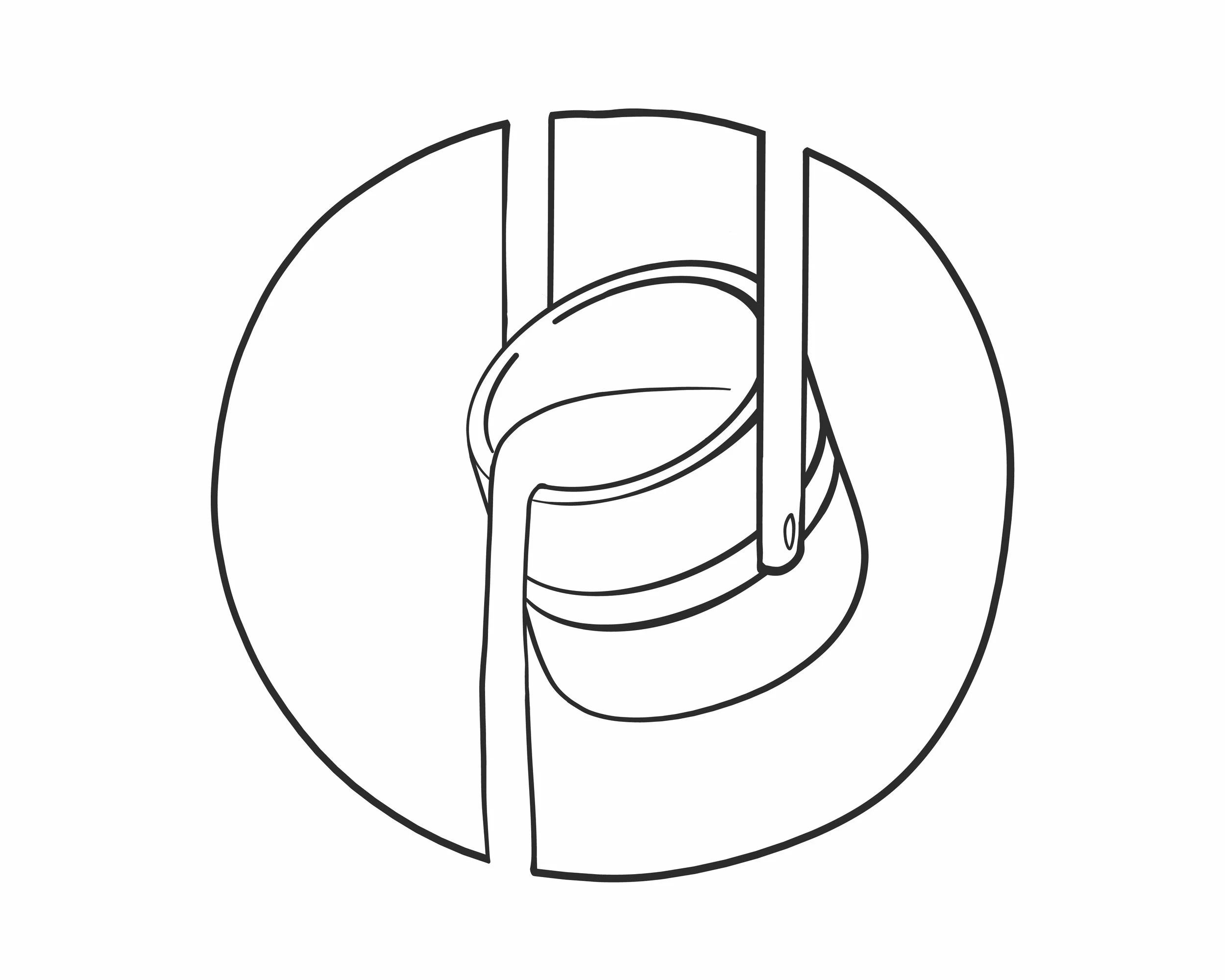How to cold cast your 3D Prints
Like our last article on using your 3D printer to make cast metal components?
So did we.
But let’s just assume for a moment that you don’t happen to have the equipment necessary for handling hot metal lying around in your garage but you still want to create 3D print castings with amazing metal finishes – then cold casting might just be the answer.
As Sydney based VFX artist and Designer Paul Braddock shows in his video on Mould3D, the process of cold casting with a 3D printer allows one to create replicas of 3D printed objects from resin impregnated with metal powder. Once moulded and set, the powder-resin mixture produces a wonderfully hard replica of the original print with the appearance, rust proneness and even magnetic properties of real metal. (Iron in Braddock’s case) Representing a novel take on the tried and tested method of silicone moulding, here are the five steps separating you from “casting” metal parts with your own 3D printer.
Gather Your Materials
What you’ll Need
3D Print
Moulding Silicone
Mould Release Agent
Casting Resin
Metal Powder
Appropriate Safety Equipment
Print Your Model
The quality of the metal replica is directly determined by the quality of your 3D print, so capturing as much detail as possible from your printer initially should be a priority. While Braddock’s printer of choice may be the resin based, Pegasus Touch SLA 3D Printer, our own experiments with cold casting have yielded similar results with the use of FDM printers. We suggest printing the initial model in PLA (to minimise warping) with the highest layer resolution setting available to maximise detail capture. As the model is unlikely to be subjected to any major stresses, using a minimal infill setting will see you save on time and filament. Utilise the post print processing method of your choice on your model.
Forming The Mould
Following the instructions of the moulding silicone of your choice, pour liquid silicone in a slow and even fashion to minimise air bubbles in the mould. We, like Braddock, found Pinkysil to work wonders, being skin safe and curing in 20 mins.
Prepare The Mould
Once fully cured, carefully remove your print out of the silicone mould. Should you have complex overhangs that make the print difficult to remove from the silicone mould, cutting the mould may be necessary. Using a hobby knife, make a zigzag shaped incision half way through one of the outside walls of your mould (not deep enough to cut all the way through). This is done to form registration keys in the mould that allow the two cut sides to perfectly align again when it comes time to pour in the resin. Gently pull apart the mould while running your hobby knife straight down the inside of the mould to make a straight cut from the inside out, under the zigzag pattern that your have just cut. For a detailed step by step process of how this was done, check out this video that the folks at Tested (11:50) produced, showing the process.
Mixing Resins
Prepare your new spangled silicone mould with a quick spray of mould releasing agent to allow for easy removal of your resin model before mixing your resin of choice with metal powder. We recommend a 1:1 liquid resin to metal powder ratio by volume. After mixing thoroughly, add the resin catalyst, again mixing as per the instructions of your resin. We recommend Diggers Casting and Embedding Resin
Mold
Pour the mixture in a slow and controlled manner back into the mould to prevent air bubbles forming. Allow resin to cure before gently removing from the mould. Kept in good condition, the mould can be used for multiple castings allowing one to experiment with different finishes. We’re up to 35 castings on our own mould and counting.
And as always, happy printing.